Cookies managing
Cookie Settings
Cookies necessary for the correct operation of the site are always enabled.
Other cookies are configurable.
Other cookies are configurable.
How I Created Mozart II Pro
The Beginning of the Story
Today I want to share the story behind the creation of Mozart II Pro — my new wedding calligraphy font for designers who live inside details.
For more than ten years, designing typefaces has been my main work — and something I truly love. Very often, the process of creating a font carries me away: I fall into a state where there is no time, no rush, only the letters themselves. In that quiet focus, you simply follow the stroke, refine tiny curves, and forget about everything else.
Without this state, it would be impossible to adjust delicate terminals, harmonize loops and refine glyphs for hours.
But this feeling is fragile and short-lived. I almost never manage to stay in it until the end of a project. Once a font gains its basic shape and structure, I have to switch to more technical and routine tasks. That’s exactly what happened with Mozart II Pro — and that’s where the second part of the story begins.
For more than ten years, designing typefaces has been my main work — and something I truly love. Very often, the process of creating a font carries me away: I fall into a state where there is no time, no rush, only the letters themselves. In that quiet focus, you simply follow the stroke, refine tiny curves, and forget about everything else.
Without this state, it would be impossible to adjust delicate terminals, harmonize loops and refine glyphs for hours.
But this feeling is fragile and short-lived. I almost never manage to stay in it until the end of a project. Once a font gains its basic shape and structure, I have to switch to more technical and routine tasks. That’s exactly what happened with Mozart II Pro — and that’s where the second part of the story begins.
The Technical Side of Font Making
Over the years, Mozart Script has become closely associated with elegant wedding invitations, monograms, and refined calligraphy layouts. Today, I can finally share the story behind Mozart II Pro — a project I worked on for several months, and without exaggeration, the most complex and mature typeface I’ve ever created.
I’ve been designing fonts for more than ten years, and I often say it’s not just a profession — it’s a special state of mind. When I draw letters, time disappears. There’s no rush, no noise, just the movement of the stroke, the rhythm, the form. Without this feeling, it would be impossible to refine hundreds of glyphs for hours, especially in a calligraphic script font with hundreds or even thousands of variations.
But every magical process has a practical side. At some point, inspiration turns into routine: renaming glyphs, technical markup, OpenType logic, PUA tables, and endless testing across different apps. When a font has a few hundred glyphs, it’s manageable. But when it grows past a thousand, every little task turns into hours — and then days.
A few years ago, I still assigned PUA codes manually. Now it’s even strange to remember that. Over time, more tools appeared, and with the arrival of AI I began writing my own scripts to automate the most tedious parts of the work. I’m sure that this automation alone saved me at least several full days while developing Mozart II Pro.
I’ve been designing fonts for more than ten years, and I often say it’s not just a profession — it’s a special state of mind. When I draw letters, time disappears. There’s no rush, no noise, just the movement of the stroke, the rhythm, the form. Without this feeling, it would be impossible to refine hundreds of glyphs for hours, especially in a calligraphic script font with hundreds or even thousands of variations.
But every magical process has a practical side. At some point, inspiration turns into routine: renaming glyphs, technical markup, OpenType logic, PUA tables, and endless testing across different apps. When a font has a few hundred glyphs, it’s manageable. But when it grows past a thousand, every little task turns into hours — and then days.
A few years ago, I still assigned PUA codes manually. Now it’s even strange to remember that. Over time, more tools appeared, and with the arrival of AI I began writing my own scripts to automate the most tedious parts of the work. I’m sure that this automation alone saved me at least several full days while developing Mozart II Pro.
Keeping the Soul of Mozart Script, Evolving Every Letter
My goal wasn’t to “redraw” the original Mozart, but to keep its spirit while bringing every letter to a new level. I started with the lowercase — their proportions, motion, and character — and reworked each shape from scratch. This became the foundation for building the capitals.
Capitals are always the heart of a calligraphic font. On one hand, I already knew the style and proportions. On the other hand, I needed a new visual identity — something that didn’t repeat the old forms, yet still felt unmistakably “Mozart”: elegant, musical, a bit theatrical. I kept jumping between ideas, abandoning good options and returning to them with fresh eyes days later.
At the same time, I constantly tested the font in real context. Mozart II Pro is, first and foremost, a wedding calligraphy font, so I worked with real wedding use cases: invitation layouts, couples’ names, surnames, monograms, place cards. I studied how letters behave in familiar combinations — where they need more refinement, more contrast, more flourish. This approach made the font not only beautiful but genuinely practical for designers who work with wedding stationery every day.
Capitals are always the heart of a calligraphic font. On one hand, I already knew the style and proportions. On the other hand, I needed a new visual identity — something that didn’t repeat the old forms, yet still felt unmistakably “Mozart”: elegant, musical, a bit theatrical. I kept jumping between ideas, abandoning good options and returning to them with fresh eyes days later.
At the same time, I constantly tested the font in real context. Mozart II Pro is, first and foremost, a wedding calligraphy font, so I worked with real wedding use cases: invitation layouts, couples’ names, surnames, monograms, place cards. I studied how letters behave in familiar combinations — where they need more refinement, more contrast, more flourish. This approach made the font not only beautiful but genuinely practical for designers who work with wedding stationery every day.
Three Versions: Pro, Classic, and Poetic
I’ll admit something: I really don’t like deleting glyphs. Each one feels like a little character with its own personality. Of course, I remove exact duplicates. But if a glyph looks good and adds something, it stays.
As a result, many letters in Mozart II Pro have:
Just like in my previous BlessedPrint fonts, alternates can be accessed using simple combinations: a1, a2, a3, and so on.
For designers who love polishing details — this is heaven.
But it can also be overwhelming when you need to create a clean, simple text layout quickly.
That’s what inspired me to create three versions of the font:
All three versions are built on the same base, and all glyphs work perfectly together — which means you can mix capital sets freely and create unique wedding compositions, monograms, and logos without breaking stylistic harmony.
As a result, many letters in Mozart II Pro have:
- 10–20+ alternates
- expressive flourishes
- different moods for the same letter
Just like in my previous BlessedPrint fonts, alternates can be accessed using simple combinations: a1, a2, a3, and so on.
For designers who love polishing details — this is heaven.
But it can also be overwhelming when you need to create a clean, simple text layout quickly.
That’s what inspired me to create three versions of the font:
- Mozart II Pro — the full version with all glyphs, all alternates, and maximum freedom.
- Mozart II Classic — a version that stays close in spirit to the original Mozart Script 2016: more restrained, familiar, and easy to use.
- Mozart II Poetic — a more airy, expressive, sweeping version for dramatic, romantic titles.
All three versions are built on the same base, and all glyphs work perfectly together — which means you can mix capital sets freely and create unique wedding compositions, monograms, and logos without breaking stylistic harmony.
How User Feedback Shaped the Font
I really value the designers who followed the creation process and shared their thoughts. Thanks to them, several important refinements appeared.
One example is the apostrophe. In the original Mozart Script, it was intentionally smaller and lower so it would pair nicely with lowercase letters (as in It’s). But between two capitals, it looked too modest. In Mozart II Pro, I added alternative apostrophes that work beautifully in names, surnames, titles, and brand marks.
Another detail came from surnames beginning with Mc. These are common in wedding projects and heraldic designs. To make them cleaner and narrower, I added special ligatures — including McM.
Ligatures are a world of their own. Mozart II Pro includes several versions of Th, as well as combinations like th, tt, ff, ft, rr, and more. Using combinations like Th1, Th2, you can choose the exact mood you want — from subtle and classic to fully calligraphic and expressive.
All of this makes the script feel alive, like real handwriting, and gives designers room for experimentation.
One example is the apostrophe. In the original Mozart Script, it was intentionally smaller and lower so it would pair nicely with lowercase letters (as in It’s). But between two capitals, it looked too modest. In Mozart II Pro, I added alternative apostrophes that work beautifully in names, surnames, titles, and brand marks.
Another detail came from surnames beginning with Mc. These are common in wedding projects and heraldic designs. To make them cleaner and narrower, I added special ligatures — including McM.
Ligatures are a world of their own. Mozart II Pro includes several versions of Th, as well as combinations like th, tt, ff, ft, rr, and more. Using combinations like Th1, Th2, you can choose the exact mood you want — from subtle and classic to fully calligraphic and expressive.
All of this makes the script feel alive, like real handwriting, and gives designers room for experimentation.
Roman Numerals and the Magic of OpenType
One of the features I’m proudest of is the set of Roman numerals. I created them in three distinct styles so they can be used in wedding dates, monograms, anniversary designs, and formal stationery.
Most fonts don’t offer Roman numerals in a practical way — you usually have to assemble them manually.
In Mozart II Pro, it’s simple:
Add =1 or =2 and you get stylistic variations.
It’s a small detail, but it’s exactly these details that make a font truly useful for wedding designers.
All of this works thanks to OpenType features. Standard Ligatures handle letter substitutions (a1, a2, th, ff, tt), while Contextual Alternates control how letters behave in a word. I added special logic for:
Now the font automatically chooses more expressive entry and exit strokes, just like real pointed-pen calligraphy.
Most fonts don’t offer Roman numerals in a practical way — you usually have to assemble them manually.
In Mozart II Pro, it’s simple:
- type any number from 1 to 12
- add the = symbol
- and it automatically becomes a Roman numeral
Add =1 or =2 and you get stylistic variations.
It’s a small detail, but it’s exactly these details that make a font truly useful for wedding designers.
All of this works thanks to OpenType features. Standard Ligatures handle letter substitutions (a1, a2, th, ff, tt), while Contextual Alternates control how letters behave in a word. I added special logic for:
- the first letter
- the last letter
- the first lowercase after a capital
Now the font automatically chooses more expressive entry and exit strokes, just like real pointed-pen calligraphy.
Multi-Weight and Print-Optimized Versions
Mozart II Pro includes:
That’s why I built the solution inside the font family.
Ex1 and Ex2 maintain clarity in small sizes without any external stroke or outline.
And now all versions appear inside one family dropdown, so you never have to switch fonts — just choose the style you need.
- Thin
- Regular
- Medium
- Bold
- Black
- Ex1 (reinforced base)
- Ex2 (strong reinforcement)
That’s why I built the solution inside the font family.
Ex1 and Ex2 maintain clarity in small sizes without any external stroke or outline.
And now all versions appear inside one family dropdown, so you never have to switch fonts — just choose the style you need.
Be like a pro with Mozart II
For me, Mozart II Pro is more than an update of a popular font. It’s a step forward for the entire Mozart project, and for my approach to wedding calligraphy fonts in general.
It combines my experience, my love for detail, and my desire to create tools that genuinely help designers produce beautiful, polished, expressive work.
And this is not the final version — far from it. If you notice something that can be improved, refined, or added, please write to me. There’s a very good chance it will appear in a future update.
It combines my experience, my love for detail, and my desire to create tools that genuinely help designers produce beautiful, polished, expressive work.
And this is not the final version — far from it. If you notice something that can be improved, refined, or added, please write to me. There’s a very good chance it will appear in a future update.