Cookies managing
Cookie Settings
Cookies necessary for the correct operation of the site are always enabled.
Other cookies are configurable.
Other cookies are configurable.
Amelia Font - modern calligraphy script with more then 150 end-swashes that perfectly connects each single letter. Best to use for wedding invitations, menu and other formal documents.

$20
$50
$100
$100
$20
Price
Licenses:
Desktop
Canva license
Templett license
Corjl License

+
+
+
×
Amelia Fine in Use


Amelia Draft in Use


Introducing Amelia Script new typeface is a game-changer for those who are looking for a font that is both elegant and functional. With over 150 end-swashes, it connects each letter perfectly, making it ideal for logos, wedding invitations, print designs, quotes, and more.
Try the Amelia Demo font for free.
Amelia Script supports various OpenType features, including contextual alternates, discretionary ligatures, stylistic alternate, swash, and private use areas (PUA). The font comes with 1465 glyphs, including multilingual symbols, making it suitable for various languages. Plus, it is compatible with SILHOUETTE & CRICUT DESIGN SPACE, so you can use it for your craft projects.
One of the best things about Amelia Script is that it is effortless to use in Photoshop, Illustrator, and InDesign. You don't need to open the glyph panel to access the swashes. All you need to do is turn on/off the contextual alternates, discretionary ligatures, stylistic alternate, or swash in the character window.
If you want to see how Amelia Script works in action, you can watch the tutorial videos on YouTube:
Photoshop: https://youtu.be/a9o9Ms1LVaM
Illustrator: https://youtu.be/f7jyINBg-zQ
MS Word: https://youtu.be/ck8SZpLIu2U
In addition, when you purchase Amelia Script, you get three PSD files with editable swash examples. This bonus feature allows you to experiment with different designs and find the perfect look for your project.
The best part is that the price of one font includes both the draft version and regular version. So you get two beautiful and versatile calligraphy typefaces for the price of one. Don't miss this opportunity to enhance your design projects with the elegance and style of Amelia Script.
Have any questions or need help? Don't hesitate to contact us or visit Amelia Help.
Try the Amelia Demo font for free.
Amelia Script supports various OpenType features, including contextual alternates, discretionary ligatures, stylistic alternate, swash, and private use areas (PUA). The font comes with 1465 glyphs, including multilingual symbols, making it suitable for various languages. Plus, it is compatible with SILHOUETTE & CRICUT DESIGN SPACE, so you can use it for your craft projects.
One of the best things about Amelia Script is that it is effortless to use in Photoshop, Illustrator, and InDesign. You don't need to open the glyph panel to access the swashes. All you need to do is turn on/off the contextual alternates, discretionary ligatures, stylistic alternate, or swash in the character window.
If you want to see how Amelia Script works in action, you can watch the tutorial videos on YouTube:
Photoshop: https://youtu.be/a9o9Ms1LVaM
Illustrator: https://youtu.be/f7jyINBg-zQ
MS Word: https://youtu.be/ck8SZpLIu2U
In addition, when you purchase Amelia Script, you get three PSD files with editable swash examples. This bonus feature allows you to experiment with different designs and find the perfect look for your project.
The best part is that the price of one font includes both the draft version and regular version. So you get two beautiful and versatile calligraphy typefaces for the price of one. Don't miss this opportunity to enhance your design projects with the elegance and style of Amelia Script.
Have any questions or need help? Don't hesitate to contact us or visit Amelia Help.
